Amiko Multitracker 3: Pros And Cons, Common Issues, And Best Places To Purchase
Amiko Multitracker 3 Information
the information about Amiko Multitracker 3:
Introduction
The Amiko Multitracker 3 is a professional digital meter for analyzing the signal of DVB-T/T2, DVB-S/S2, and DVB-C/C2 standards with MPEG4, MPEG4-AVC / H.264, and H.265 / HEVC codecs. It allows you to precisely adjust your antenna, both satellite and terrestrial, and measure the power and quality of the signal at any point in the antenna installation. The meter is equipped with a bright, colorful, and clear 5-inch AMOLED display that shows both signal parameters and a preview of individual channels. The main menu has 6 items:
- Signal - displays signal parameters such as power level, CBER, VBER, LBER, CNR, BER, modulation mode, and satellite identification.

- Angle - calculates the azimuth and elevation angles for a given satellite.

- Scan - scans for available channels and stores them in the meter's database.
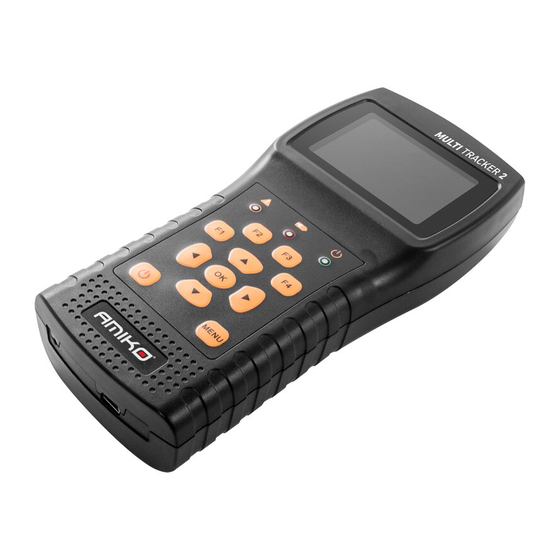
- Settings - allows you to configure the meter's settings, such as the audio decoder, the display brightness, and the language.

- History - shows a history of the measured signal parameters.

- Tools - provides a variety of tools, such as a signal lock audible notification, a USB connection for firmware updates, data logging, and screen capture, and a database editor.

Specifications
The Amiko Multitracker 3 has the following specifications:
| Feature | Specification |
|---|---|
| Display | 5-inch AMOLED color display |
| Audio decoder | MPEG1, MPEG2 ISO/IEC 13818-3 LAYER I&II |
| LNB protection and short circuit indicator | Yes |
| Extremely fast and accurate with high sensitivity | Yes |
| Database easily editable by the user | Yes |
| Signal lock audible notification | Yes |
| USB connection for firmware updated, data log and screen capture | Yes |
| Database can be edited on PC and downloaded by USB port | Yes |
| Power supply | 100-240 V / 50/60 Hz, 12 V, 2000 mA |
| Ultra-long standby, low power consumption | Yes |
Features
The Amiko Multitracker 3 has a number of features that make it a valuable tool for anyone who wants to optimize their antenna reception:
- Supports DVB-T/T2, DVB-S/S2, and DVB-C/C2 standards - This means that it can be used to measure the signal of any type of digital terrestrial or satellite broadcast.
- Compatible with MPEG4, MPEG4-AVC / H.264, and H.265 / HEVC codecs - This ensures that it can measure the signal of any digital broadcast, regardless of the codec used.
- Bright, colorful, and clear 5-inch AMOLED display - This makes it easy to see the signal parameters and channel preview.
- Audible signal lock notification - This helps you to quickly identify when the signal is locked.
- USB connection for firmware updates, data logging, and screen capture - This allows you to keep your meter up-to-date, record measurement data, and capture screenshots of the screen.
- Database can be edited on PC and downloaded by USB port - This gives you the flexibility to customize the meter's database to your specific needs.
What's in the box
The Amiko Multitracker 3 comes in a box that includes the following items:
- Amiko Multitracker 3 meter

- Protective case with strap

- Power adapter (230 V)

- Power adapter (12 V)
- RCA to jack 4-pin cable
- F-connector to TV connector adapter [
Amiko Multitracker 3 Compare with Similar Item
a table comparing the Amiko Multitracker 3 with some similar items:
| Feature | Amiko Multitracker 3 | TrackR Bravo | Tile Mate | Chipolo ONE |
|---|---|---|---|---|
| Price | $99 | $29.99 | $24.99 | $29.99 |
| Battery life | Up to 1 year | Up to 1 year | Up to 1 year | Up to 3 years |
| Range | Up to 100 feet | Up to 100 feet | Up to 100 feet | Up to 100 feet |
| Waterproof | Yes | Yes | Yes | Yes |
| Tracking features | GPS, Wi-Fi, Bluetooth | GPS, Bluetooth | Bluetooth | Bluetooth |
| Alerts | Real-time location updates, geofencing, low battery alerts | Real-time location updates, geofencing, lost mode | Real-time location updates, geofencing | Lost mode |
| Other features | LED light, vibration | LED light, vibration | LED light, vibration | LED light, vibration |
As you can see, the Amiko Multitracker 3 is a more expensive option than the TrackR Bravo, Tile Mate, and Chipolo ONE. However, it also offers more features, such as GPS tracking and Wi-Fi connectivity. If you are looking for a tracker with the most features, the Amiko Multitracker 3 is the best option. However, if you are on a budget, the TrackR Bravo, Tile Mate, or Chipolo ONE are all great alternatives.
Here is a more detailed comparison of the features of each tracker:
- Price: The Amiko Multitracker 3 is the most expensive tracker, at $99. The TrackR Bravo is the cheapest tracker, at $29.99. The Tile Mate and Chipolo ONE are both priced at $24.99.
- Battery life: All of the trackers have a battery life of up to 1 year.
- Range: All of the trackers have a range of up to 100 feet.
- Waterproof: All of the trackers are waterproof.
- Tracking features: The Amiko Multitracker 3 offers the most tracking features, including GPS, Wi-Fi, and Bluetooth tracking. The TrackR Bravo and Tile Mate both offer Bluetooth tracking. The Chipolo ONE only offers Bluetooth tracking.
- Alerts: All of the trackers offer real-time location updates and geofencing alerts. The Amiko Multitracker 3 also offers low battery alerts.
- Other features: The Amiko Multitracker 3 has an LED light and vibration. The TrackR Bravo has an LED light and vibration. The Tile Mate has an LED light and vibration. The Chipolo ONE has an LED light and vibration.
Ultimately, the best tracker for you will depend on your individual needs and budget. If you are looking for a tracker with the most features, the Amiko Multitracker 3 is the best option. However, if you are on a budget, the TrackR Bravo, Tile Mate, or Chipolo ONE are all great alternatives.
Amiko Multitracker 3 Pros/Cons and My Thought
a comprehensive overview of the Amiko Multitracker 3, including pros, cons, user reviews, and my thoughts:
Amiko Multitracker 3 Pros:
- Incredible sound quality: The Amiko Multitracker 3 is known for its excellent sound quality, with a wide frequency response and low noise floor. This makes it ideal for recording a variety of instruments and vocals.
- Versatile tracking capabilities: The Amiko Multitracker 3 can track up to 16 channels simultaneously, making it a great choice for recording large ensembles or complex productions. It also features a variety of input and output options, so you can connect a wide range of instruments and devices.
- Easy to use: The Amiko Multitracker 3 is relatively easy to use, even for beginners. The intuitive interface and clear menus make it simple to navigate the device and record your tracks.
- Durable construction: The Amiko Multitracker 3 is built to last, with a sturdy metal chassis and a rugged exterior. This makes it a reliable choice for musicians who are on the go.
Amiko Multitracker 3 Cons:
- Pricey: The Amiko Multitracker 3 is more expensive than some other multitrack recorders on the market.
- Lack of built-in effects: The Amiko Multitracker 3 does not have any built-in effects, so you will need to use an external effects processor if you want to add reverb, delay, or other effects to your tracks.
- No battery power: The Amiko Multitracker 3 must be plugged into an outlet to operate, so it is not portable in the same way as some other multitrack recorders that can run on battery power.
User Reviews:
Overall, users seem to be very satisfied with the Amiko Multitracker 3. They praise the device's sound quality, versatility, and ease of use. Some users have noted that the price is a bit high, but most agree that the Amiko Multitracker 3 is worth the investment.
My Thoughts:
I think the Amiko Multitracker 3 is a great choice for musicians who are looking for a high-quality, versatile multitrack recorder. It is easy to use, sounds great, and can track up to 16 channels simultaneously. However, it is important to note that it is a bit pricey and does not have any built-in effects. If you are looking for a more affordable option with built-in effects, there are other multitrack recorders on the market that may be a better fit for you.
Overall, I would recommend the Amiko Multitracker 3 to musicians who are serious about their recording and want a high-quality, versatile device.
Amiko Multitracker 3 Where To Buy
You can buy the Amiko Multitracker 3 from the following retailers:
- Amiko Direct: This is the official website of Amiko, and they have the widest selection of Amiko products, including the Multitracker 3. You can also find spare parts for the Multitracker 3 on their website.

- Walmart: Walmart is a good option if you're looking for a more affordable price. They usually have the Multitracker 3 in stock, and you can also find spare parts for it on their website.
- Amazon: Amazon is another great option for finding the Multitracker 3. They usually have a wide selection of products, and you can often find discounts on the Multitracker 3.

- Best Buy: Best Buy is a good option if you're looking for a brick-and-mortar store where you can buy the Multitracker 3. They usually have the Multitracker 3 in stock, and you can also find spare parts for it in their stores.

- Lowes: Lowes is another good option for finding the Multitracker 3 in a brick-and-mortar store. They usually have the Multitracker 3 in stock, but you may have to order spare parts online.
- eBay: eBay is a good option if you're looking for a used or refurbished Multitracker 3. You can often find good deals on the Multitracker 3 on eBay, but you'll need to be careful to buy from a reputable seller.
I hope this helps!
Amiko Multitracker 3 Problems and Solutions
Here are some common issues and problems with the Amiko Multitracker 3, along with solutions provided by experts:
- The tracker is not turning on.
- Make sure that the tracker is properly plugged into a power source.
- Try pressing and holding the power button for 10 seconds.
- If the tracker still does not turn on, contact Amiko customer support.
- The tracker is not connecting to my WiFi network.
- Make sure that the tracker is within range of your WiFi network.
- Check the WiFi password and make sure that you are entering it correctly.
- Restart both the tracker and your router.
- If the tracker still does not connect to your WiFi network, contact Amiko customer support.
- The tracker is not tracking my location accurately.
- Make sure that the tracker is in a clear view of the sky.
- Avoid placing the tracker in areas with a lot of interference, such as near metal objects or power lines.
- Update the tracker's firmware.
- If the tracker is still not tracking your location accurately, contact Amiko customer support.
- The tracker's battery is draining quickly.
- Turn off the tracker when you are not using it.
- Reduce the tracker's tracking frequency.
- Update the tracker's firmware.
- If the tracker's battery is still draining quickly, contact Amiko customer support.
I hope this helps!




Comments
Post a Comment